How to Install iOS 18.2 Developer Beta?
Apple has launched the iOS 18.2 Developer Beta which includes the Image Playground feature introduced by Apple at WWDC.
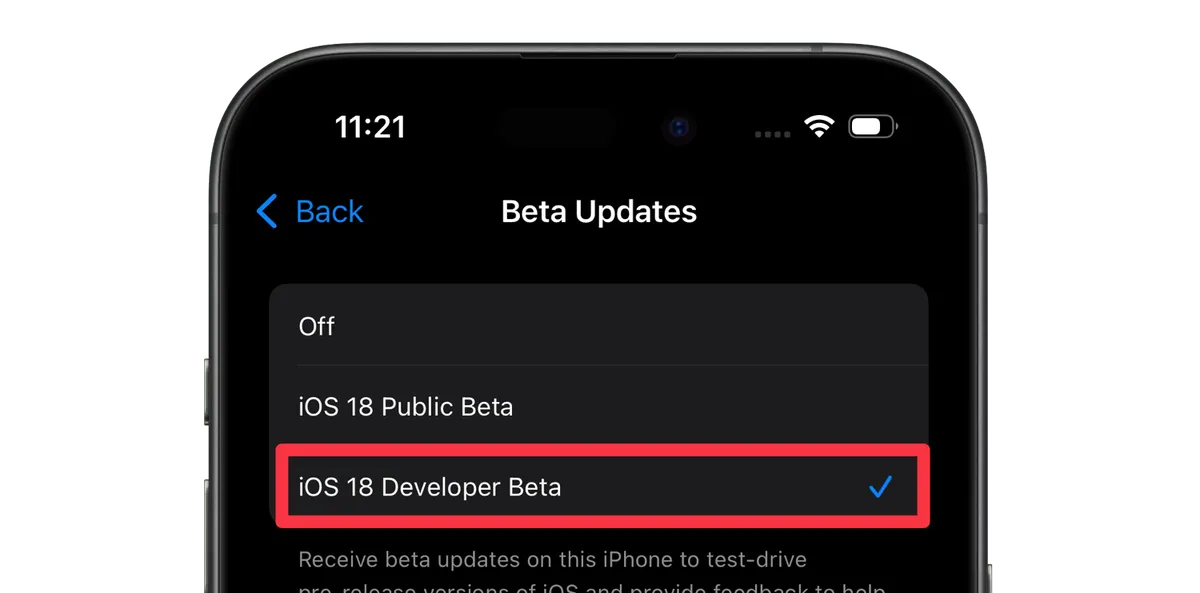
Image Playground is Apple’s generative AI feature that allows users to create images based on text instructions. In this guide, I will walk you through how to install iOS 18.2 Developer Beta so you can test the Image Playground feature currently.
Install iOS 18.2 Developer Beta on iPhone
If you haven’t installed iOS 18 Developer Beta on your iPhone, you need to create a developer account first. Once you have created a developer account, follow these steps to install iOS 18.2 Developer Beta on your iPhone.
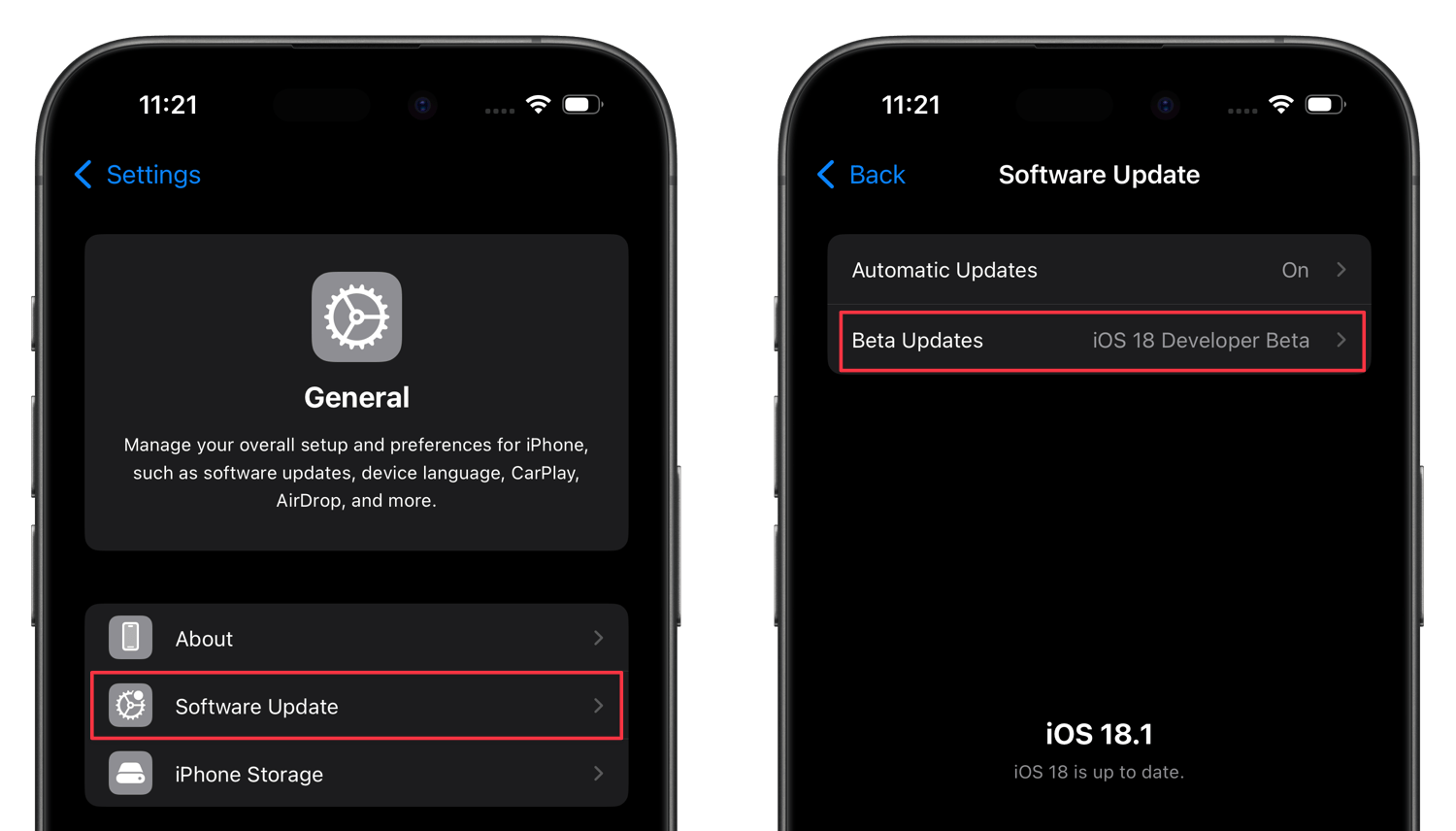
- Launch Settings on your iPhone and tap General.
- Tap Software Update and then Beta Updates.
- Set it to iOS 18 Developer Beta and wait a few minutes.
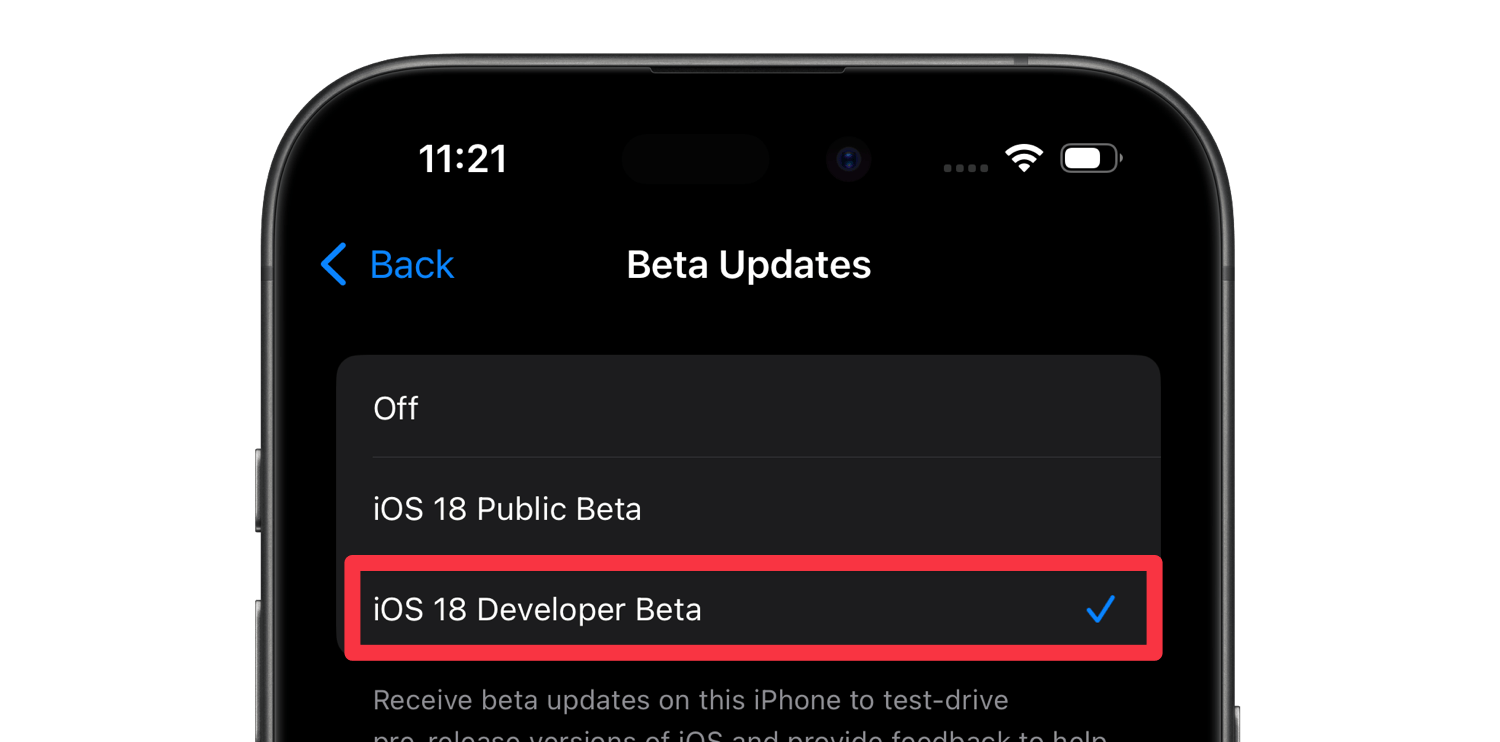
If you see the pending iOS 18.1 Developer Beta, install that first.
- Again, open Settings → General → Software update and you will see the iOS 18.2 Developer Beta option at the bottom. Tap that option and follow the on-screen instructions to install it.
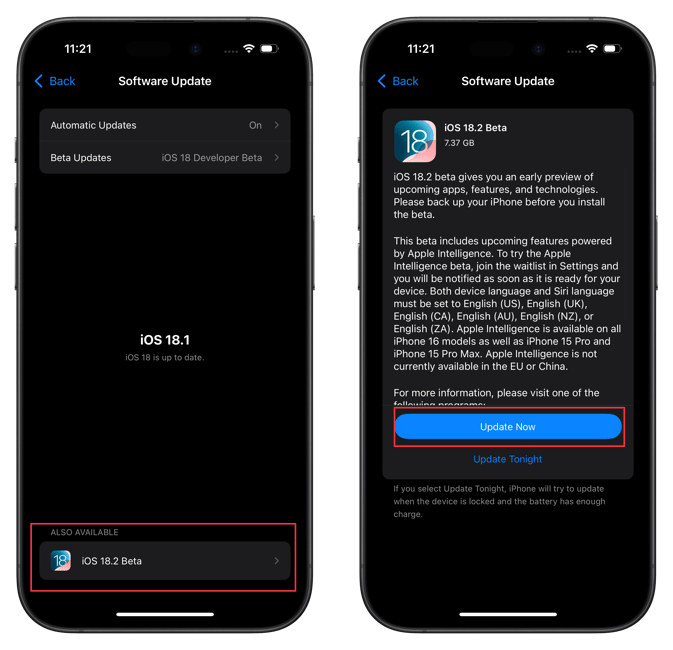
This article has been translated with the assistance of artificial intelligence (AI). For more information, please review our Terms and Conditions.
