OpenAI Releases ChatGPT Atlas, the Latest AI Browser Now Available on macOS
OpenAI launches ChatGPT Atlas, a new AI browser with integrated ChatGPT, automatic agent mode, and smart memory for a smarter web experience.
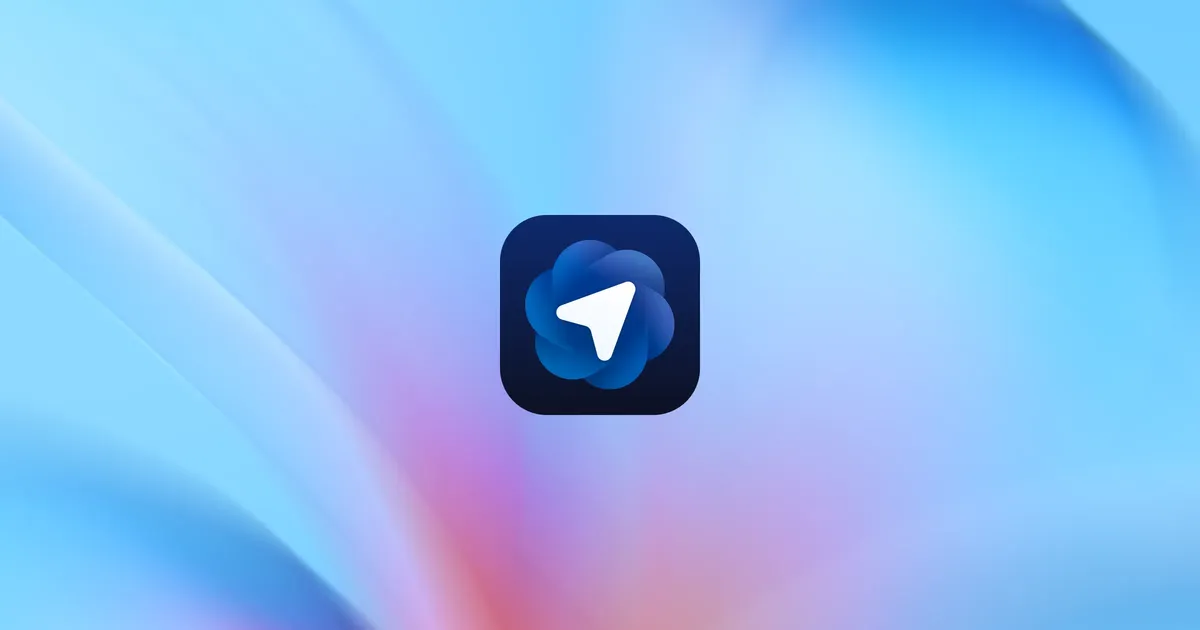
OpenAI today launched ChatGPT Atlas, a new web browser built with ChatGPT at its core. Atlas is designed not just to display web pages, but to provide an assistant that “explores” alongside you: understanding the page context, helping with tasks without copy-pasting, and using memory to continue work on your next visit.
With Atlas, ChatGPT can provide direct assistance on the page you are on. Instead of switching back and forth between material tabs and the ChatGPT window, the assistant can read the page context, explain content, or help step-by-step without forcing you to copy text or take screenshots.
Browser memory: contextual, optional, and under your control
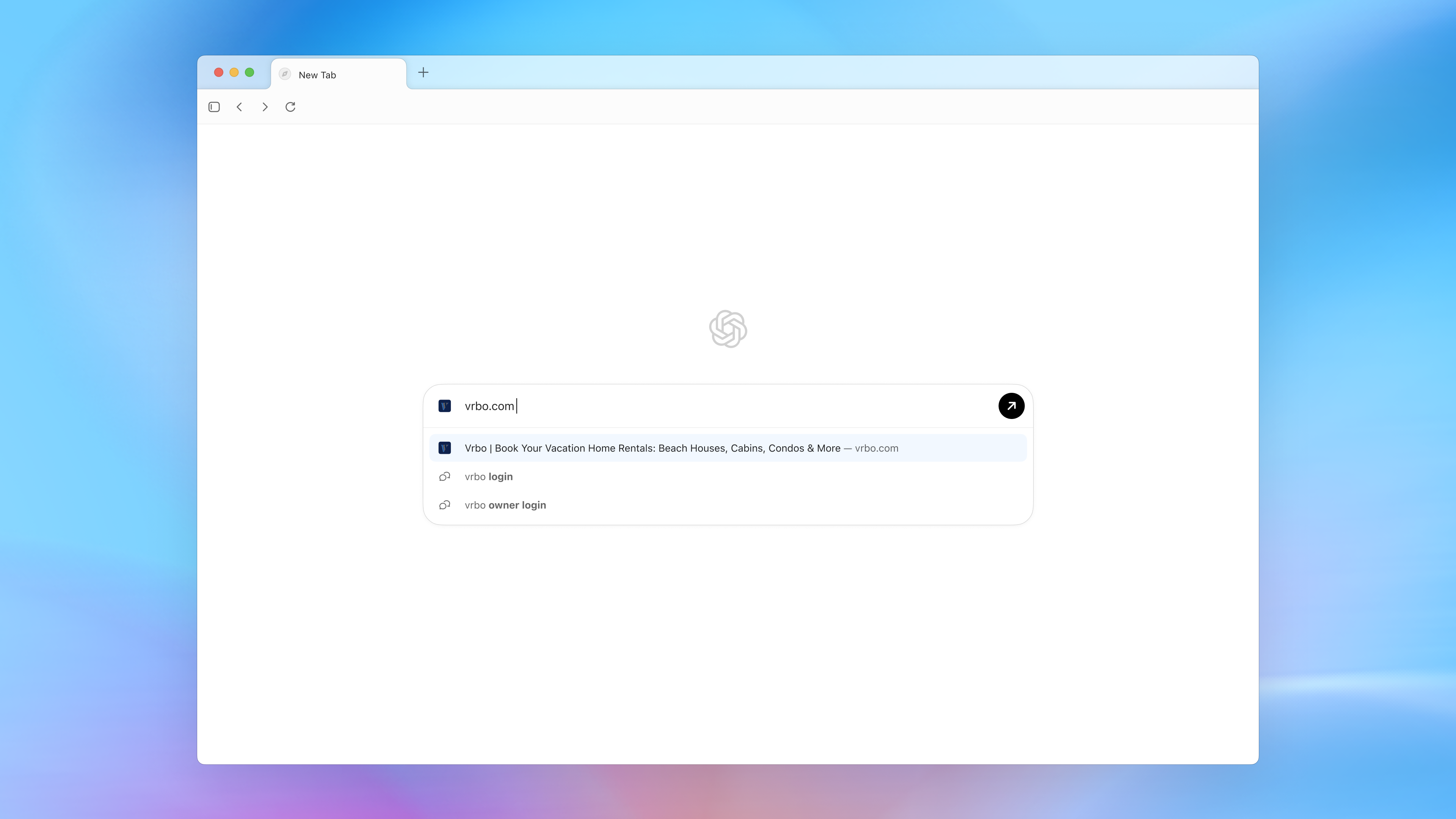
Atlas introduces browser memory that can save context from sites you visit — for example, job listings you have viewed or products you are browsing — to then be used to build more relevant responses. It is important to note that this feature is completely optional and users have full control: you can view, archive, or delete memory anytime via settings; clearing browsing history will also delete related memory; and there is a quick button in the address bar to select which sites ChatGPT can view.
By default, OpenAI states they do not use content you access through Atlas to train their models. If users want to participate in training, that option must be explicitly enabled in data control settings.
Agent mode: delegate actions in the browser
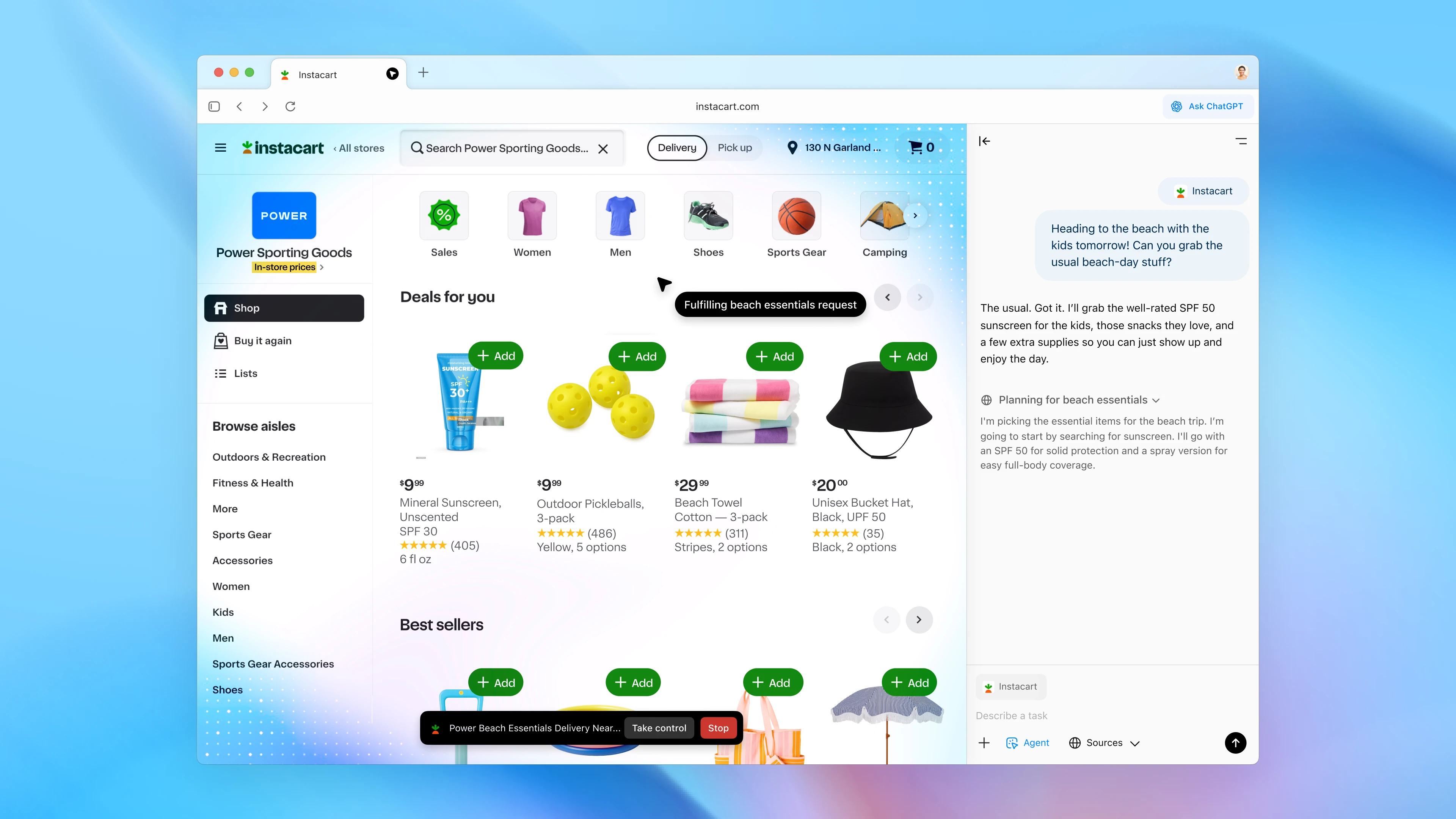
One of Atlas’s major features is the native ChatGPT agent capability in the browser. Agent mode allows ChatGPT to act on your behalf — opening tabs, navigating sites, and compiling results — so tasks like event planning, competitor research, or gathering shopping materials can be done faster. When starting a task, the agent usually requests permission before opening tabs and clicking.
For now, agent mode is available in preview for Plus, Pro, and Business users. OpenAI warns that the early experience may still encounter issues with very complex workflows, and they are committed to improving the reliability and speed of this function.
Security and limitations when the agent works for you
OpenAI emphasizes several security restrictions to ensure the agent does not pose excessive risks, including:
- The agent cannot run code in the browser, download files, or install extensions.
- The agent cannot access other applications or the file system on the computer.
- For interactions with sensitive sites (e.g., banking), the agent will stop and request user supervision.
- Users can run the agent in logged-out mode to reduce access to sensitive data.
Despite these protections, OpenAI acknowledges the agent still carries risks — for example, if there are hidden malicious instructions on a page causing the agent to take unwanted actions. They state they have conducted thousands of hours of security testing but also ask users to be cautious and monitor agent activities.
Availability and how to get started
The initial launch of Atlas is globally available for macOS and can be used by Free, Plus, Pro, and Go users; a beta version is also offered for Business (and available for Enterprise or Edu if enabled by admins). OpenAI states versions for Windows, iOS, and Android will follow.
Getting started with Atlas is easy: when first opening the browser, log into your ChatGPT account and choose the option to import bookmarks, saved passwords, and browsing history from your old browser for a smooth transition.
Additional features: parental controls and data privacy
Atlas implements the same parental controls as ChatGPT, plus new options like turning off browser memory and agent mode for child accounts. On the privacy side, users have granular ability to choose whether browsing content can be used to improve assistant experience or for model training.
