PS5 System Beta Update Shows DualSense Pairing Feature Across Multiple Devices
Sony Interactive Entertainment has just announced the launch of the PS5 system update beta version, which introduces a new capability to connect the DualSense™ wireless controller (and DualSense Edge™) to multiple devices simultaneously.

With this feature, users can register up to four devices, such as the PS5 console, PC, Mac, and mobile devices, and switch between them without needing to pair again each time.
Previously, whenever the DualSense™ connected to a different device, users had to repeat the pairing process. Now, after registering devices through the button combination PS + (Triangle/Cross/Circle/Square), the controller will remember up to four connection slots. For example, slot 1 for PS5, slot 2 for PC, slot 3 for Mac, and slot 4 for smartphone.
Quick Steps to Pair
- Preparation: Make sure the controller’s indicator light is off.
- Enter Pairing Mode: Press and hold the PS button + one of the action buttons (Triangle/Circle/Cross/Square) for more than 5 seconds until the indicator light blinks twice.
- Bluetooth Detection: Turn on Bluetooth® on your device, then select “DualSense Wireless Controller” from the nearby devices list.
- Confirm Slot: The indicator light will blink according to the assigned slot number.
How to Switch Between Devices
After registering devices, you can quickly switch:
- Power on the target device.
- Press and hold the PS button + the action button associated with the slot for about 3 seconds until the indicator light blinks.
- Release the buttons when the light stabilizes, indicating the controller is connected to the chosen device.
Slot Button Combination Light Indicator Example Device
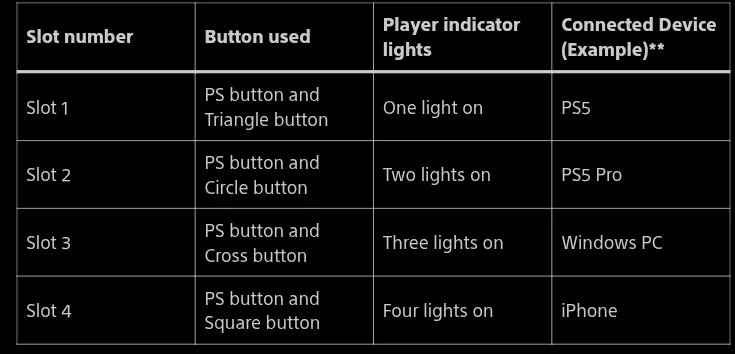
Besides multi-device pairing, this beta update also previews a Power Saver for Games mode designed to reduce power consumption of certain PS5 games to support Sony’s “Road to Zero” environmental initiative. This mode is not available in the beta phase but will be officially launched in a future update. When enabled, games supporting this feature will automatically reduce performance to minimize their carbon footprint, while the normal mode remains unchanged if the feature is not supported or not activated.
With this update, Sony further expands the PS5 ecosystem’s flexibility, making it easier for you to enjoy games on multiple devices without the hassle of re-pairing.
