System update Switch version 20.0.0 is now available
Nintendo has just released system update Switch version 20.0.0, which adds Virtual Game Cards, GameShare support for compatible Switch 2 games, and much more!
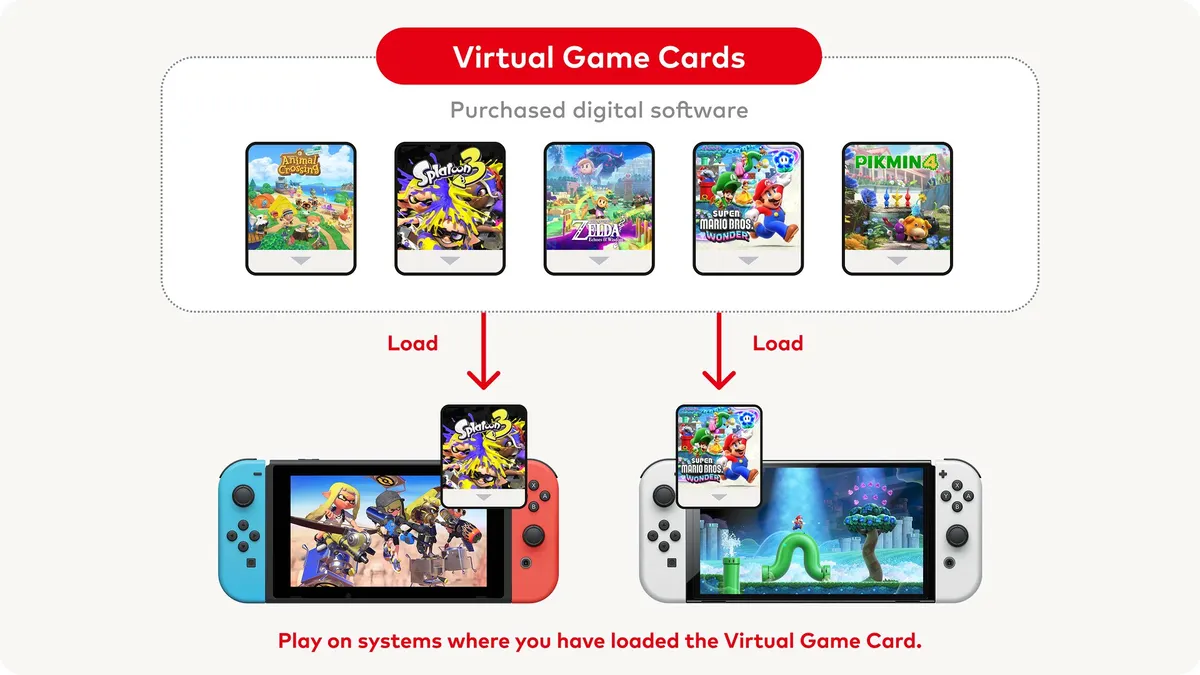
Now, there’s a new icon for cool features in the HOME Menu.
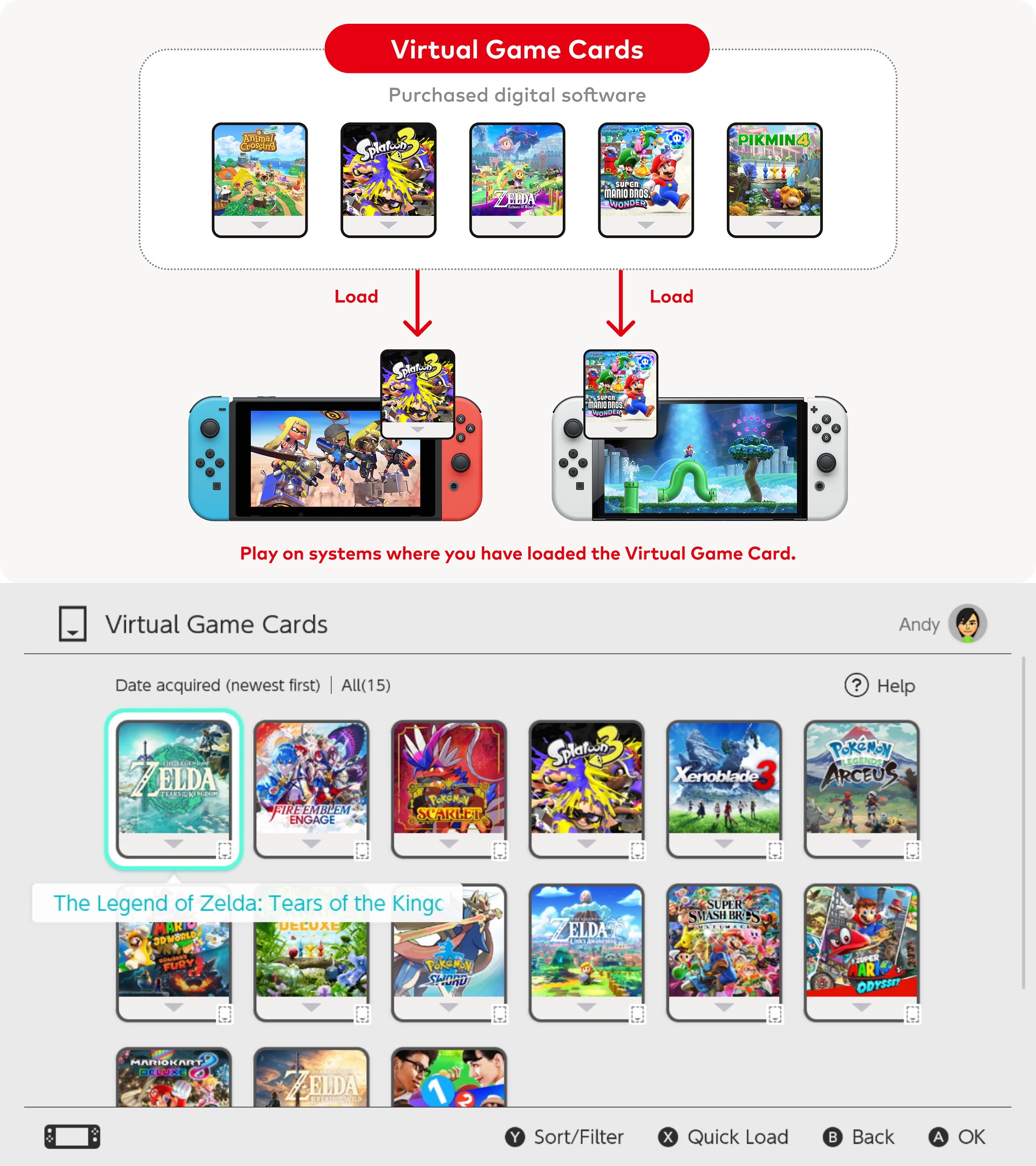
Virtual Game Card
Nintendo Switch digital software that you purchase, downloadable content, and some free software now appear as virtual game cards in this menu list.
You can easily load and unload virtual game cards between two Nintendo Switch systems.
These virtual game cards can also be borrowed by other people who are in the same family group on your Nintendo Account.
GameShare
Compatible software can be shared from the Nintendo Switch 2 system to nearby systems for multiplayer gaming.
You can only play together via local wireless connection, and the Nintendo Switch 2 system must initiate GameShare.
This feature cannot be used between two Nintendo Switch, Nintendo Switch – OLED Model, or Nintendo Switch Lite.
User-Verification Settings
You can set access to the Virtual Game Card menu to be restricted by requiring a PIN or signing into your Nintendo Account.
Online License Settings
Once activated, you can play downloaded software or content you purchased while the system is connected to the internet, even if the virtual game card isn’t loaded.
For more information, just check the details about this option on the System Settings screen.
Nintendo eShop & Nintendo Switch News
The icon color in the HOME Menu has now been changed.
You can select and move multiple save data at once in the "Transfer Your Save Data" menu.
System transfer to Nintendo Switch 2 is now in System Settings > System
You can transfer system data from Nintendo Switch to Nintendo Switch 2 via local communication.
For those who will lose access to Nintendo Switch before getting Nintendo Switch 2, there is an option to upload system transfer data to a special server that can be retrieved on Nintendo Switch 2 later. After you upload that transfer data, your Nintendo Switch will be reset to factory settings, so only perform this transfer if you are sure you can complete the transfer on Nintendo Switch 2.
If you want to continue using Nintendo Switch until you get Nintendo Switch 2, it is better to complete the system transfer via local communication after you have the Nintendo Switch 2.
You will need an internet connection and a Nintendo Account to complete the system transfer service, whether local or server-based.
For more information, check out System Transfer from Nintendo Switch to Nintendo Switch 2.
The appearance of some user icons has also been updated.
