Windows Emergency Update: Microsoft Confirms Bug Disrupting Local Applications and Peripherals
Microsoft confirms an emergency update for Windows 11 after update KB5066835 caused major issues with localhost connections, WinRE, and user peripherals. A fix patch is being prepared and will be released soon.
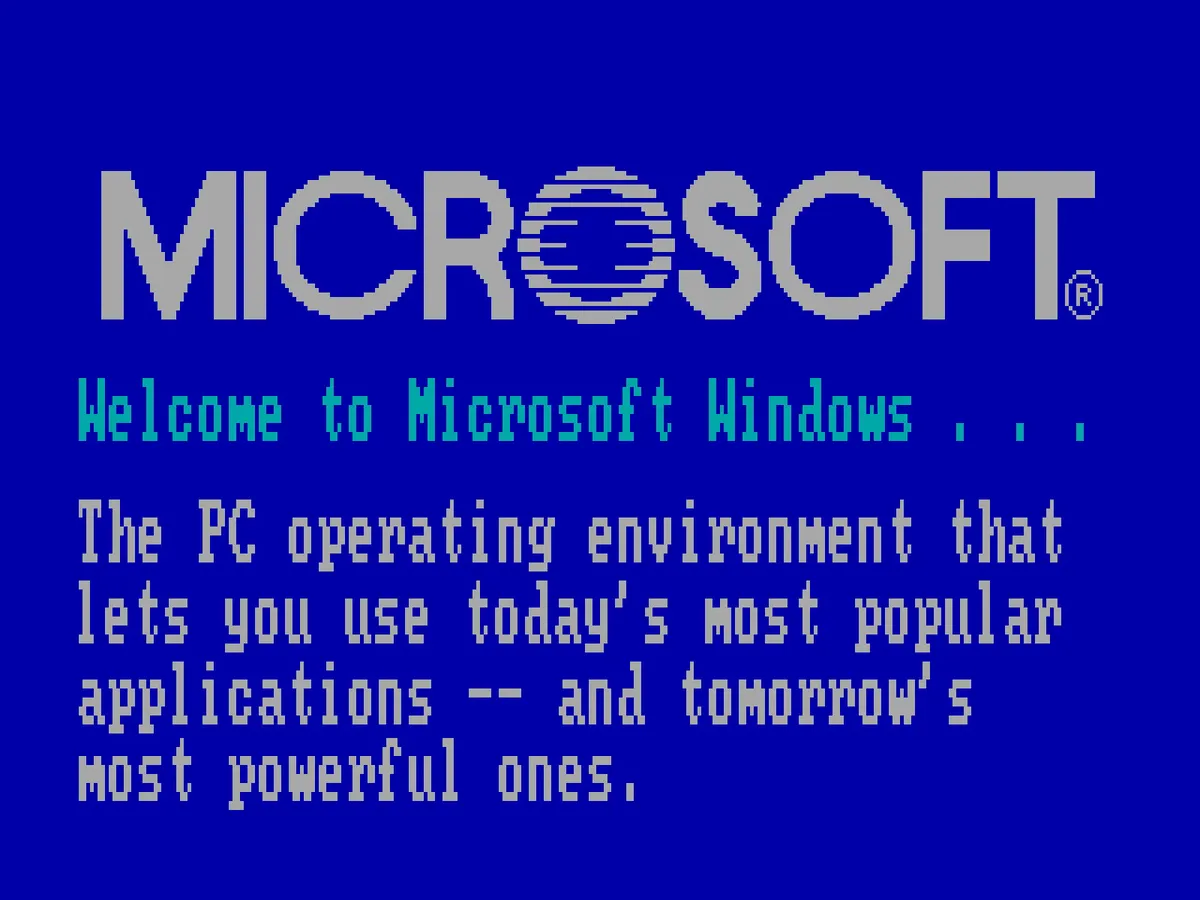
Microsoft issued an emergency confirmation after the latest mandatory security update for Windows caused serious problems on millions of devices. The update known as KB5066835 reportedly causes disruptions to localhost connections, installation failures, and issues with the Windows Recovery Environment (WinRE) as well as some peripherals.
Brief Summary
A few days after Microsoft stopped security updates for Windows 10 versions affecting hundreds of millions of users, Windows 11 is now facing breakage. The latest mandatory update has been called a “total disaster” by some users and tech outlets, and Microsoft is now preparing an emergency patch to fix it.
What happened technically
localhost/ HTTP.sys issue — The update reportedly causes a regression in the HTTP kernel component (HTTP.sys). When browsers or applications try to use HTTP/2 to connect to services hosted on127.0.0.1,HTTP.sysmay mishandle the HTTP/2 handshake/frame and reset the connection. As a result, locally hosted applications (e.g., IIS, ASP.NET Core apps, or local development services) fail to communicate over the network.- Impact on IIS and local apps — Because Windows processes
127.0.0.1requests via HTTP/2 in the kernel before forwarding them to IIS workers or application modules, this bug causes various local apps to stop responding. - WinRE (Windows Recovery Environment) issues — The update also causes mouse and keyboard to stop working in WinRE, preventing users from navigating recovery options (e.g., reset or troubleshooting) if they enter the recovery environment.
- Peripherals — Reports mention malfunctioning of some peripherals, including some Logitech products; in some cases, mouse and keyboard do not work in WinRE.
Microsoft’s response and emergency patch
Microsoft has confirmed issues related to localhost and WinRE and stated it is preparing an emergency patch for Windows 11 (build 24H2/25H2). However, the company warns that this hotfix may take more than 48 hours to be available and appear on affected PCs. Meanwhile, Microsoft advises affected users to check for updates and reboot even if no new updates are listed.
Note: some early reports from the community and tech outlets show mixed results when users try reinstalling the patch or upgrading to newer builds; on clean installations of Windows 11 24H2 this issue appears not to occur, indicating conflicts with existing system configurations on certain devices.
Do not try risky solutions from the internet
Many temporary solutions circulating involve modifying system files. Tech outlets warn that these steps are highly risky — if done incorrectly, they can make Windows unstable or even fail to boot. Therefore, do not follow high-risk tweaks from untrusted sources; it is safer to wait for the official hotfix or follow Microsoft’s official guidance.
What users can do now
- Check Windows updates regularly and reboot if prompted. Microsoft recommends this step even if you haven’t seen a new patch listed.
- Stop looking for “random” fixes in forums if you are unsure — some temporary fixes require technical expertise and carry risks.
- Backup important data: always ensure important data is backed up before applying unofficial fixes or making major system changes.
- If you rely on local services (IIS, development servers), consider postponing update installation until the emergency patch is available if possible in critical production environments.
Source: windowslatest
